GP Online Services allow patients to book appointments, request medication and view medical records.
Registering for GP Online Services
If you are 16+ with suitable photo ID, you can self-register by downloading the NHS App or visiting www.nhs.uk/nhsapp. If you are unable to get through the self-registration, please contact the surgery for an alternative method of accessing online services.
If you require online services for someone who lacks capacity to make their own care decision (e.g. young children or an ill relative), please first self-register for the NHS App for yourself and then contact the surgery regarding adding additional patients to your account. Older children may need their own account created by the surgery if they are deemed competent to make decisions about their own care. Access to a child's online services by parents will be automatically removed when the child turns 11.


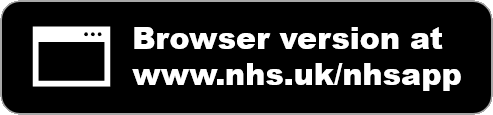
Further information about the NHS App
General information on GP Online Services
⚠️ 'Patient Access' changes

In early 2024, the surgery will change its internal computer system; and we will no longer be promoting Patient Access. If you have been using Patient Access, we recommend you self-register for the NHS App (see above) to ensure you have access to the most features associated with the surgery and other NHS services.
You may still login to Patient Access here.
If you stop using your Patient Access account you can arrange to have this account deleted so your personal information is no longer held by that service.
Other ways to access GP Online Services
There are many ways to access GP online services, and some may offer options/functions that you may find preferable to the standard NHS services.
📵 Having difficulties with the NHS App?
📵 I am told the system cannot connect to my surgery
Follow the guidance from the NHS App team to delete your account and sign up again.
📵 I am being asked for a "Linkage Key"
Where possible, please attend the surgery with identification (ideally photo ID). Our team can provide a document with the details you need.
If you do not have ID or cannot attend the surgery, our staff will ask questions based on your medical history to try and confirm your identity and provide the information.
📵 I don't have a smartphone
NHS App services are available at www.nhs.uk/nhsapp. You will require a mobile number, but do not require a smartphone. If you do not have a mobile phone number and would like access to GP Online Services, please see 'Signing up through the surgery' below.
Signing up through the surgery
If you do not meet the requirements for registering for the NHS App, such as no mobile number or photo ID, please first read the information leaflet then.
If you can get to the surgery
Please complete the registration form and bring this to reception; please bring ID if you have it or it may take longer to validate your identity.
If you cannot get to the surgery
If you are unable to attend the surgery, please contact the surgery, we may be able to verify your identity remotely by asking you to confirm you identifying details and questions about your medical history.